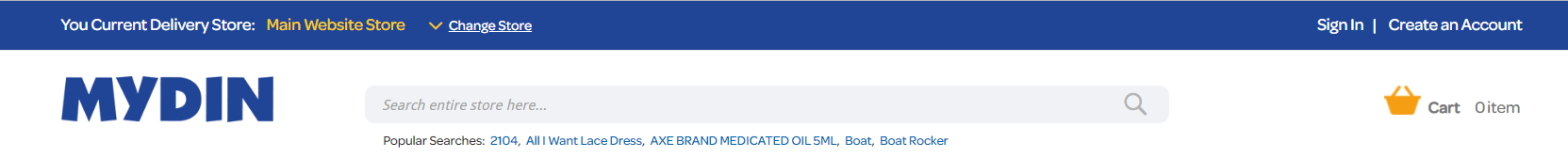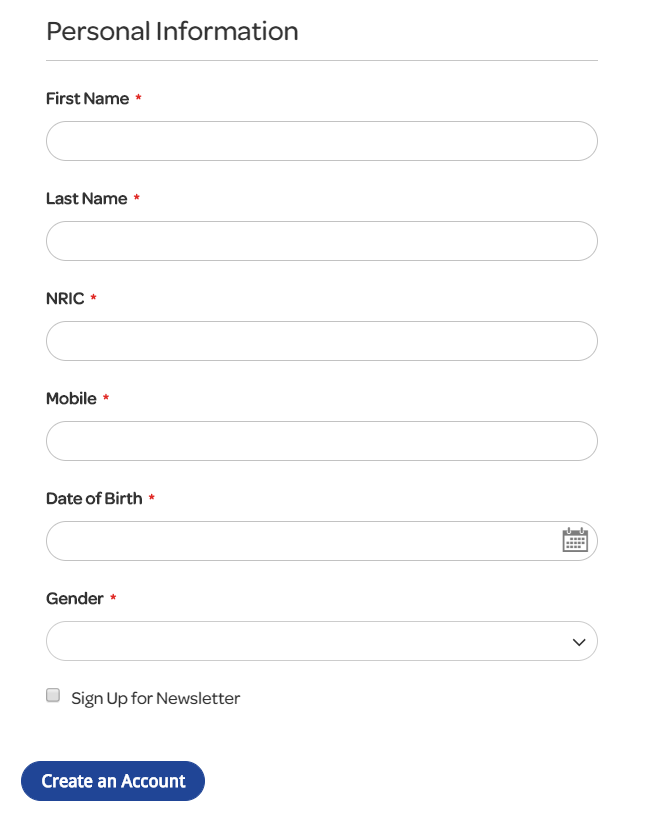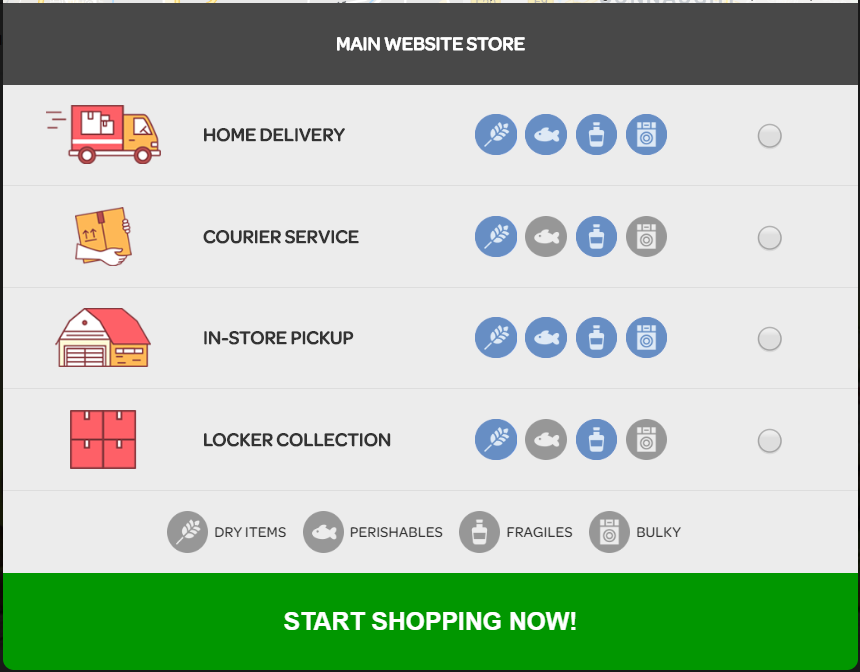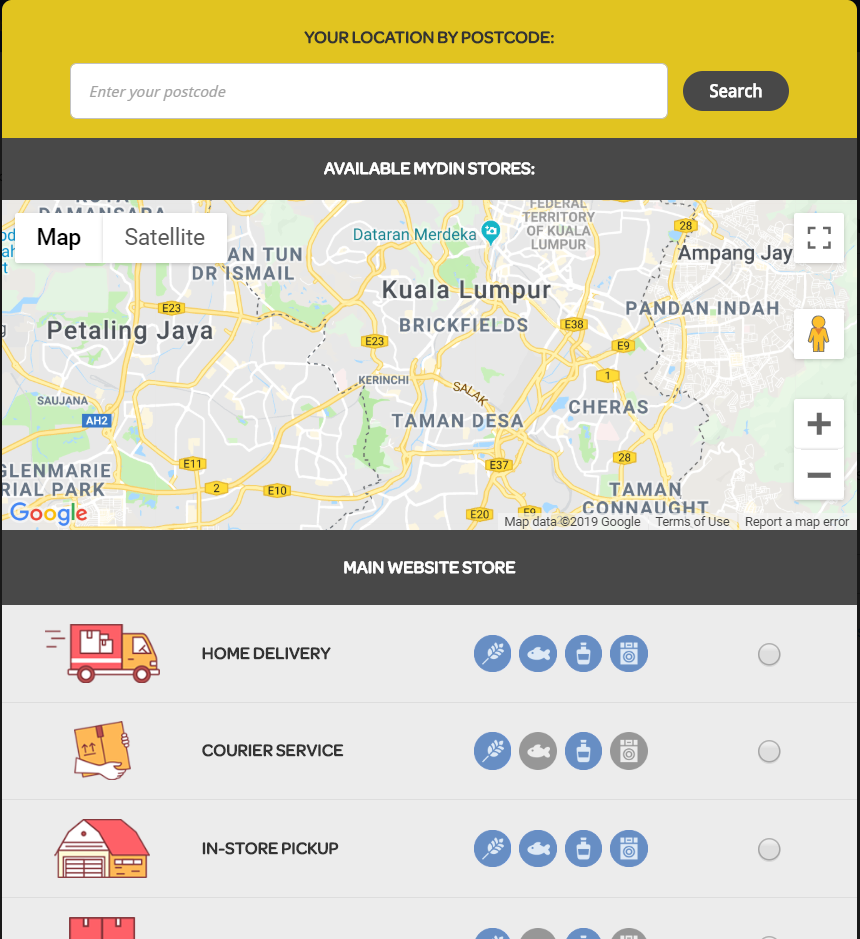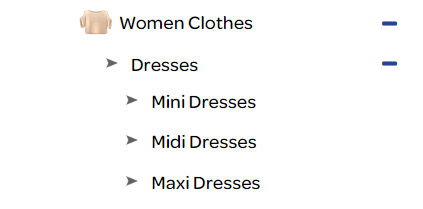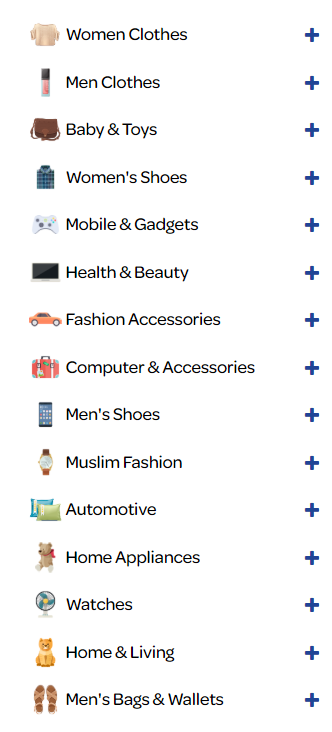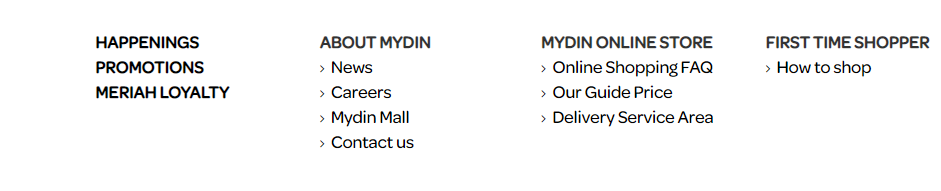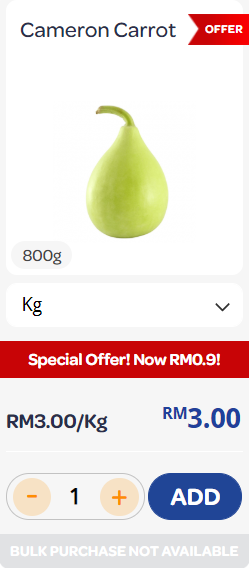How do I shop with Mydin Online store?
Do I need to register to shop online?
You are not required to register if you are just browsing our website. If you wish to shop with us you are required to register. It's very important to register with us to ensure we deliver to your door step. It also allows us to show you the right products and delivery information.
How do I place my first online grocery order?
Placing your first online grocery order is easy, follow these steps explained below:
Let’s shop.
- Go to https://mydin.appscentral.net
- For first time shopper to register, click on "Register Now" tab on your top right corner and proceed to enter your details.
- We will only retain personal information as long as necessary for the fulfillment of those purposes.
- Proceed to key – in your personal details. Click the button "Sign Up" at the bottom after you are finish typing your details.
- You are ready to shop.
- Next, you will need to check if we deliver to your address. You can do this by entering your postcode into current store.
- Once, you click "Change" button, you need to choose the delivery methods. Please find the options below.
- Pickup@Store
- Home Delivery
- Pickup@Locker
- You need to enter your postcode into the box below of the page and select the "check postcode" box.
How do I search products?
There are few ways to search the products:-
- Using the search box to search for product.
- Hovers your mouse on ONLINE STORE button to begin. You will see the list of product categories that available for your shopping selection. You may begin your shopping base on product categories.
-
You may also search the item by brands, price by referring to the left hand corner navigation column.
- You may click our promotion section to obtain the latest promotion item list for your shopping.
How do I add and change products in my shopping cart?
Click on the add button to add the products into your shopping cart :-
- Depending on the type of product you can add it to your cart by quantity or weight, and some products can be added by either.
- Add by quantity – press add to put one in your cart, or you can add more than one quantity at a time by using the box and pressing add.
- Add by weight – press add to put 100g into your cart, or change the weight you would like in the box and press add.
- Add by quantity or weight – select whether you would like to add by weight or quantity. If you’ve selected weight, the average weight of one of the product will be displayed in the box.
What are next steps after putting products in my shopping cart?
Once you have completed your shopping and have all the items you want to purchase in your cart, you will need to select a delivery slot (if you haven’t already reserved one earlier in your shipping trip), and then complete the three checkout steps to confirm your order and select your payment details.